Departments

Administrative


IT


Building


PIO


Clerks


Police & Fire

Code Enforcement


Public Works


Elected Officials


.jpeg)
Are you struggling to create fun promotional material to promote your local government branded mobile app (or anything your need to market to citizens)? Or maybe you are a team on one and don't have the resources or time to dedicate to creating marketing martials? A little program called Canva can help municipalities of any size create fun promotional materails!
Canva.com is a simple platform to utilize when creating promotional content to promote your local government branded mobile app to citizens. By first creating an account, you can create designs for free and download them to use! Canva.com does not require any experience with graphic design to learn. Canva has a “learn” tab that has step by step guides to create unique designs. The platform also allows multiple members to be on one team, meaning designs can be shared with others who may be designing for a particular municipality. With Canva, you can upload files that you can add to your designs, such as the logo of your municipality and its brand colors. To create a new design press “create new design”, a purple button on Canva’s homepage, and choose what type of design you would like. There are endless options and templates available to choose from.

Here are 5 simple designs that are great for beginners on Canva! With each marketing item, is a link to Canva’s “learn page” to get step by step directions on how to create these items.
Print Marketing:
- Flyers: Flyers are useful to have for specific events, posting around the community, and to put into print Ads or newsletters. We recommend including the name of your app, a QR code to the Apple App Store and Google Play Store, and a screenshot of your app. Flyers can be printed in-house from a standard printer.
- Business Cards: Business cards are a cost effective, and simple way to create print marketing to hand out to residents at community events, city hall, council meetings, & more! Just having a QR code with the name of your app is enough to have! Business cards are most commonly sized at 3.5 x 2 in.
Digital Marketing:
- Web Banners: Web banners are designs to take advantage of! Having a clear web banner on your municipality’s website will ensure that all website visitors are aware there is a mobile app. By placing it on the top of the homepage, visitors will not miss the message.
- Social Media Graphics: Utilizing social media & creating eye catching graphic designs for your Municipality’s pages will help app download growth! Canva makes it easy to create graphics to post with hundreds of templates to choose and build off from. Always pair a social media post with a clear and engaging caption with call-to-actions.
Videos/Animations:
- Videos: Instructional videos are helpful to create, so that residents can learn how to use you municipality branded mobile app. Canva allows you to upload any videos you have, add animations, voiceovers, and music. It is a simple way to make short videos that can be used on social media, shown before meetings, or eblasts.
GOGov can help promote your app
Did you know we provide free marketing resources and strategy to promote your app when you launch and on an on-going basis. Our marketing team will meet with you to discuss strategies and best practices. In addition, we create templates custom designed for your municipality. And our designs are all created in Canva, so we can share templates with you and you can make edits or changes at anytime.
Are you a GOGov customer and interested in learning more about promoting your app to you citizens? Contact our marketing team today!
Interested in learning more about mobile apps for your municipality? Sign up for a demo with our team today!










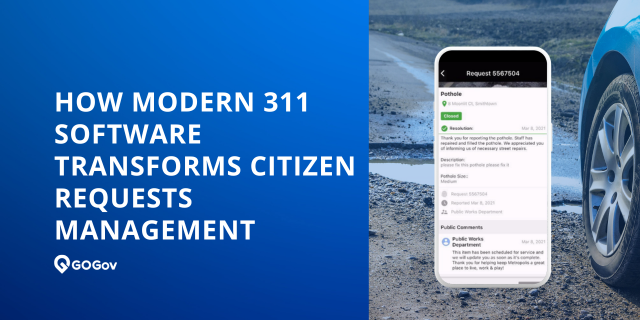
.png)
.png)
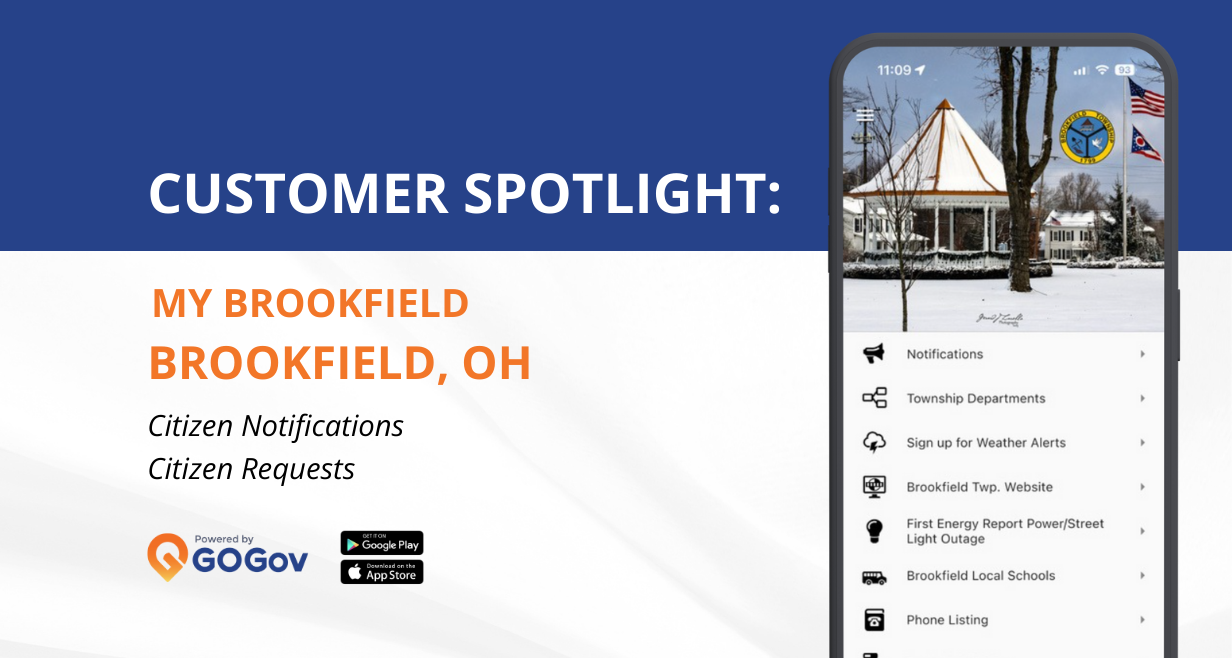
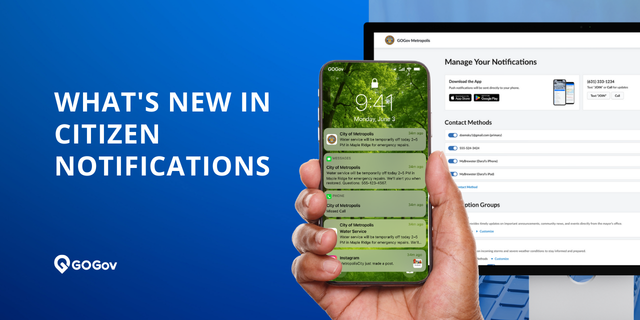
.png)
