Departments

Administrative


IT


Building


PIO


Clerks


Police & Fire

Code Enforcement


Public Works


Elected Officials



In April 2024, the U.S. Department of Justice (DOJ) finalized a new rule under Title II of the Americans with Disabilities Act (ADA) requiring state and local governments to make their digital services—websites, mobile apps, and online forms—accessible to people with disabilities.
This long-awaited update has major implications for cities, towns, counties, and special districts across the country. But more importantly, it’s a crucial step forward in ensuring all residents have equal access to the information and services that shape their daily lives.
At GOGov, we believe accessibility is about more than checking a box—it’s about building truly inclusive local governments that leave no one behind.
What Is the New DOJ Web Accessibility Rule?
The new DOJ rule establishes that digital services provided by public entities must conform to the Web Content Accessibility Guidelines (WCAG) 2.1, Level AA. This includes:
- Government websites
- Online forms and applications
- Citizen portals and service request platforms
- Mobile apps
Local governments will now be legally obligated to provide accessible digital tools that serve everyone—including people with visual, auditory, cognitive, or motor disabilities.
Key Deadlines:
- Large entities (50,000+ population): 2-year compliance window
- Smaller municipalities: 3-year compliance window
The rule covers all Title II entities—including cities, counties, school districts, and special districts.
Why Accessibility Matters for Local Government
- Equity and Inclusion
Accessibility ensures that all residents—regardless of ability—can engage with their local government. Whether it’s paying a bill, reporting a pothole, or reading a city council agenda, digital access is a fundamental civic right. - Legal Compliance
Noncompliance with ADA regulations can result in lawsuits, financial penalties, and loss of public trust. The DOJ’s new rule gives municipalities a clear roadmap—and a firm deadline—for compliance. - Better Community Engagement
An accessible digital experience improves usability for everyone. Features like clear navigation, readable fonts, and mobile-friendly design benefit not just people with disabilities, but seniors, ESL speakers, and users on older devices. - Modern Expectations
Today’s residents expect easy-to-use digital services. Accessibility is no longer a “nice to have”—it’s a requirement of modern, responsive government.
GOGov's Commitment to Accessibility
At GOGov, we’ve built our platform from the ground up with accessibility in mind.
Our mobile apps, web portals, and digital service tools are designed to meet WCAG 2.1 AA standards and tested to support the needs of users with a wide range of abilities.
What We Offer:
✅ WCAG 2.1 AA Compliant Web Portals
All GOGov-hosted portals and request systems meet current accessibility guidelines, including proper contrast ratios, keyboard navigability, alt text for images, and screen reader support.
✅ Accessible Mobile Apps
Our municipality-branded mobile apps are built to be inclusive and usable by all. Features include large tap targets, voiceover support, and logical navigation.
✅ Ongoing Monitoring
We continuously test and improve our features to remain compliant with changing standards and user needs.
✅ No Extra Cost
Accessibility is built into every product we offer—it’s not an add-on or upsell.
➡️ Learn more about GOGov’s approach to accessibility.
Real-World Examples: Why It Matters
📱 Example 1: A Resident Using VoiceOver to Submit a Request
A visually impaired resident uses VoiceOver on their iPhone to report a broken sidewalk. With GOGov’s accessible mobile app, they can select the request type, drop a pin on the map, and attach a voice note—all without assistance.
📄 Example 2: Seniors Accessing City Council Agendas Online
Older residents, who may not use social media, rely on the city’s web portal to stay informed. With proper text sizing, high-contrast design, and keyboard navigation, they can easily view upcoming meetings and download documents.
🌐 Example 3: A Resident with a Cognitive Disability Navigates a Permit Application
Thanks to a simplified interface and clear instructions on the GOGov permitting platform, a resident with cognitive challenges is able to complete a business permit application independently.
How to Get Started
Local governments don’t have to navigate this alone.
If you’re unsure where to begin with accessibility, here are some steps to consider:
- Audit Your Website and App
Use accessibility testing tools to assess your current digital assets. Common issues include poor color contrast, missing alt text, and inaccessible forms. - Prioritize Key Services
Focus first on the digital services your residents use most—bill payments, permit applications, service requests, meeting agendas. - Choose Compliant Vendors
Work with technology partners like GOGov who are already WCAG-compliant and can help you meet DOJ requirements with minimal stress. - Educate Your Team
Accessibility isn’t just a web issue—it touches every department. Train your team to write alt text, use proper heading structures, and ensure PDFs are readable. - Communicate with the Public
Let your residents know you’re working toward better digital access. It builds goodwill and encourages more inclusive participation.
The Bottom Line: Inclusion Builds Trust
The new DOJ rule is more than a compliance requirement—it’s an opportunity.
By building accessible digital tools, local governments show their commitment to equity, transparency, and modern public service. It’s not just about following the law—it’s about serving everyone in your community.
At GOGov, we’re here to help municipalities of all sizes meet these standards—quickly, affordably, and effectively.










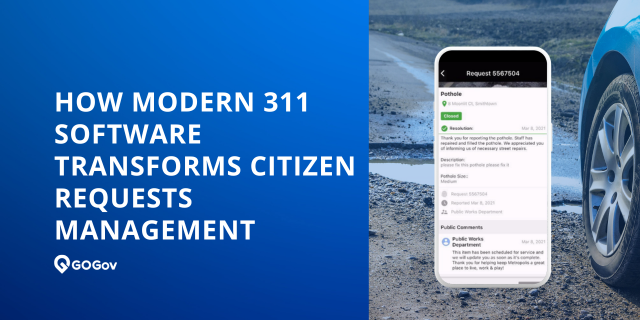
.png)
.png)
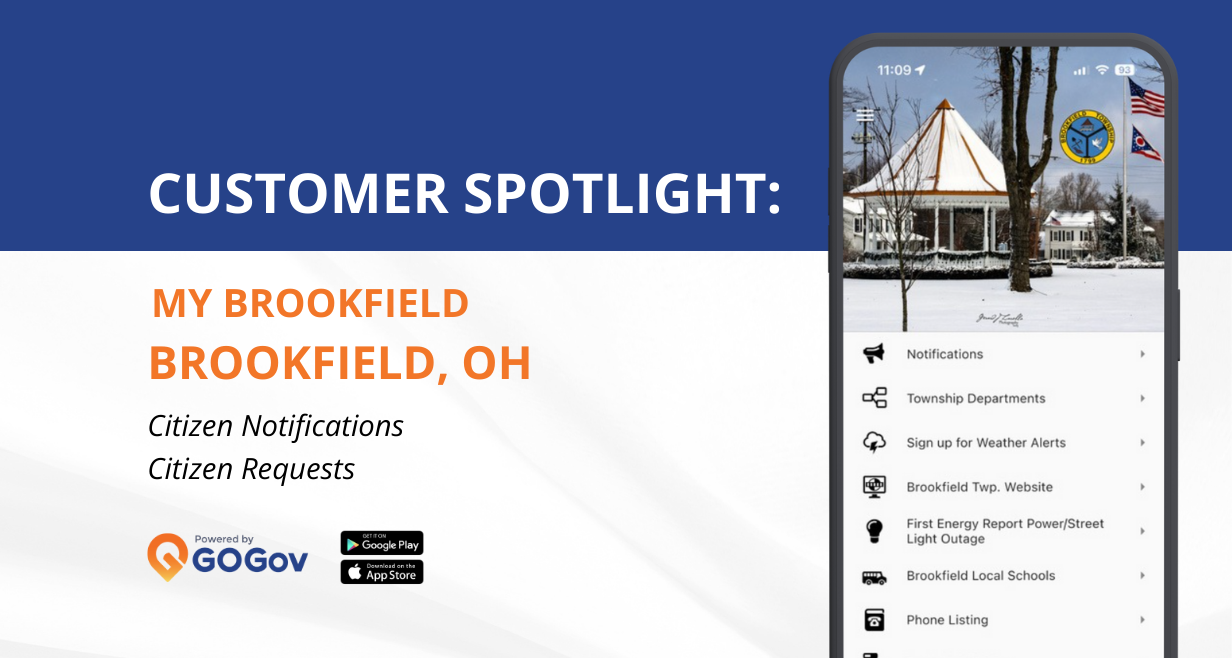
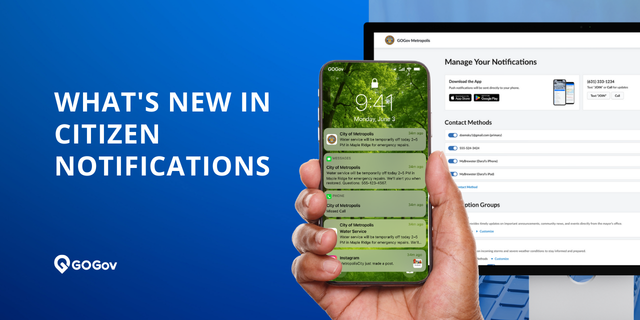
.png)
